
Williams Sound IC-2 Interpreter Control Console
(Source)
Let's Adore Jesus-Eucharist! | Home >> Directory of sheep and wolves

Williams Sound IC-2 Interpreter Control Console
(Source)
1) S. Jetchick (2013-June-27)
2) Franck-Olivier Fabry (2013-July-2)
4) S. Jetchick (2013-July-3)
5) Appendix: Information for interpreters
6) Appendix: Other devices claiming to protect hearing
-----Original Message----- From: Stefan Jetchick Sent: 27 juin 2013 18:24 To: info (add the at sign here) williamssound.com Subject: Feedback on your IC-2 console Williams Sound Inc. 10300 Valley View Rd Eden Prairie, MN 55344 800.328.6190 USA Good day Sirs, I have some feedback about your "Williams Sound IC-2 Interpreter Control Console". First, a bit about me. I've been a professional conference interpreter (English/French) in Quebec City for over a decade. I know precious little about electronics (I used to be a C++ programmer, so I'm not from the hardware side). I've unfortunately had to use your IC-2 Console twice already. But I regularly have the pleasure of using one of your delightful portable kits (from your web site, it looks like the TGS PRO 737, but I'm not sure. But it's Williams Sound, and it works like a charm). My negative feedback about the IC-2 Console concerns a small aspect of it: the user interface. For the rest, I have either ignorance (I can't judge of the internals, not being a "double E"), or much praise (the sound was perfect, the knobs and buttons are lusciously smooth, the whole thing seems very solidly built, etc). My main complaint concerns not only your console, but every single interpretation console I've ever used (over the years, I've seen at least a half-dozen different kinds from various companies): there should be an intergrated audio compressor in every interpretation console.

FMR Audio RNC 1773 Audio Compressor
(Source)
Every day, I carry to work a small audio compressor, which I connect between the interpretation console and my headphones. Yes, I shouldn't have to do that, the same way a fireman shouldn't have to bring his own fire-resistant clothing, and a policeman shouldn't have to bring his own gun and handcuffs, etc. But the reality of the market is that audio-visual companies don't force clients to rent an audio compressor on top of the rest (booth, console, emitter and receivers, etc.). So we get our ears banged up. My small audio compressor is worth a measly 200$. I opened it up and it's mostly empty. Moreover, only two knobs are used (threshold and gain, the leftmost and rightmost on the picture above), along with a row of LEDs so the input volume can be adjusted such that the compressor just barely starts to nibble on it, when the speaker is speaking at a normal volume. That way, then the speaker suddenly screams into his mike, or blows a whistle or a horn into the mike, or starts banging on it saying "is this turned on?", the compressor kicks in and protects our ears. Preventing ruptured eardrums (whistle above, happened to one of my collegues) is one of the reasons for an audio compressor. Second is multiplicity of microphones, each with their own volume. Typical scenario: we adjust our volume for the guest speaker, but someone goes to a floor mike to ask a question. The floor mike volume is much lower (or the person asking the question is far from the mike), so we have to raise our volume to hear the question. Then the guest speaker suddenly says something (at his own much higher volume), and we are in pain. With an audio compressor, no problem. Third reason is just a more regular volume. Most conference speakers often vary the distance between their mouth and the microphone, so the volume constantly varies. An audio compressor under the direct control of the interpreter vastly reduces these variations. I find myself less tired at the end of the day just because of that. Adding the few and inexpensive electronic components of such an audio compressor to your otherwise excellent IC-2 Console would cheer up the old black heart of many an interpreter. A few weeks ago, a new audio-visual company showed up in Quebec City, with one of your IC-2 Consoles.

I'm screwed, no 1/4 inch mono jack...
Every single interpretation console I had ever worked with had a 1/4 inch mono jack, OR both a 1/4 inch mono jack AND a 1/8 inch stereo jack. I had never encountered a console with ONLY a 1/8 inch stereo jack. Can't plug in my compressor. I'm screwed... To make things worse, the event was some kind of retreat for bigwigs of a local bank. So of course they had to have fun and play little skits and mock game shows, etc., all with hand-held mikes constantly passed around (can you say "varying distances between mouth and mike"?), and yes, a bicycle horn... How much would it have cost Williams Sound to respect the industry standard of providing a 1/4 inch mono jack on their console? (I'm fine with you providing a 1/8 inch stereo jack, as long as there is also a 1/4 mono jack). Yes, I've been to all local electronic stores in Quebec City and they don't have such a thing as a 1/8 stereo to 1/4 mono adapter. Yes, I've ordered a custom-built cable that now has two input jacks, one for your console, and one for the rest of the Universe. No, I'm not recommending you add a 1/4 mono jack to your next version of the IC-2 Console. I'm recommending you add an audio compressor. Now the rest of my negative feedback. To understand it, you must know that simultaneous interpretation is a very demanding task, mentally. When you are totally absorbed, trying to understand some Ph.D. speaking at Mach 2 about his most recent discovery (all this spoken in English with a thick Chinese accent), while simultaneously translating in your head and spitting everything back out in French as fast as you can, what is left for other mundane tasks is remarkably little. An interpreter often appears to have the I.Q. of a tea bag while working. Writing or typing while translating is very difficult, and juggling with the buttons of a console can be quite confusing. The user-interface of a translation console should be as user-friendly as possible. The current IC-2 Console has a few shortcomings in that department, which could easily be solved with different types of switches. The switch to change between the left microphone and the right microphone should not be two push-button switches, but one horizontal "lever"-type switch. When the lever is to the right, the right microphone is turned on (and the right mike light turns on to show it). When the lever is to the left, the left microphone is on. When the lever is in the middle, both microphones are off (and both lights also). This is the industry standard, it's very easy to use, and the process of turning off one microphone when the other one is turned on is automatic. Using two push-buttons for this function instead of one "lever"-type switch is perhaps electronically better (more robust switch? less cost?), but is suboptimal for the actual end-user. Another very poor use of push-button switches is to change between languages (in my case English and French). Push on equals English, and push off equals French? Or is it the other way around? No end to the confusion of interpreters (except before they start to work, when their brains are able to actually concentrate on the buttons). Here again, one central "lever"-type switch (but without a middle "off" position), preferably with some console real estate above and below it to write "English" and "Français" (or whatever target languages), would be perfect. Maybe two little slots to hold two little scraps of paper? Anyway, we can easily tape scraps of paper indicating the target languages, but a push-button to select between them is vastly inferior to a "lever"-type switch. I would orient this switch vertically, to make it crystal-clear which one controls the microphones, and which one controls the languages. Horizontal = either the left or right interpreter is working. Vertical = selects the target language. Even a tea bag can figure that out! If you come up with such a console, I think I'll buy one and take it to work with me! Pretty soon, all the interpreters in Quebec City will start complaining about all the other interpretation consoles, and beg all local audio-visual companies to buy your improved IC-2! Thank you very much, Stefan Jetchick 1450 av. des Grands-Pins Québec, QC G1S 4J6 Canada 418.922.7015 Post-Scriptum: I sent this text to my seven collegues in Quebec City (all professional conference interpreters). Within a few hours, five had already answered, and all of them were very much in support of this idea. I'll update this Post-Scriptum with the rest of their reactions.
-----Original Message----- From: Franck-Olivier Fabry Sent: 2 juillet 2013 13:22 To: stefan.jetchick.1 Cc: 'Daryl Dankert'; 'Kent Peterson'; 'Mark Medcalf'; 'Jean-Marc Langevin'; 'Wilf Langevin'; 'Pam Mizuhata'; 'Kathy Callies' Subject: Williams Sound - Feedback on IC-2 console Dear Stefan, We very much appreciate your time and helpful suggestions on ways to improve the Williams Sound IC-2 Interpreter Console. Your feedback will help us when redesigning the IC-2 Interpreter Console, or when conceptualizing similar new consoles in the future. Your comments regarding the flaws of the current two push-button switch design is precise. I just thought you'd like to know that we have received similar objections from language interpretation end- users and have already started discussing possible redesign options. The horizontal lever-type switch would certainly be a more user friendly alternative. As far as the integrated audio compressor is concerned, I am pleased to confirm that it's already built in the IC-2 console. Initial market feedback was that compression settings were used infrequently; for that reason we decided not to have an external switch for it and hide the access to the compression settings. Actually, the IC-2 console has 2 hidden features: headphone gain and compression. Standard default compression is 1:1, but it can be increased to 2:1, 4:1, or 8:1. Standard headphone gain is +6dB, but it can be incremented to +9dB, +12dB, or +15dB. Both settings are accessible at power on by holding the mute button. The other lit buttons on the top of the console will then display the current settings, which can be adjusted by flipping the feed through switches on the back of the unit. Since these two features were already built into the headphone amplifier, we built in a "back door" to access them for customers who need it. I believe there's a reference to these hidden settings in the operator manual, and we have a white paper detailing how to adjust them (see attached). You might be interested to know that this is actually the first time in 4 years we've heard of a customer asking about audio compression settings. As for the 1/4" stereo jack, this issue might now be moot point, now that you won't have to plug in your external audio compressor. Market research have confirmed that the 1/4" jack is not as widespread as it used to be and can no longer be considered an AV industry standard. Most headphones come now equipped with 1/8" or 3.5mm stereo jacks, and 1/8" to 1/4" adapters are readily available. Hope this reply will prove useful to you. Should you need additional information, please feel free to call our Technical Sales Support at 800-328-6190. If you call, I suggest you ask for Daryl Dankert or Kent Peterson specifically. «Merci» once again for your contribution to the betterment of our products. With best regards, Franck O. Fabry Vice President of Sales Williams Sound, LLC Direct: 952-224-**** Cell: 952-607-**** www.WilliamsSound.com
The preceeding e-mail included an MS-Word attachment called "IC-2 Hidden Features.docx". Here are, I think, the relevant excerpts.
IC-2 Hidden Features The IC-2 has several unadvertised features that customer service, sales, and repair groups should be aware of. There is a "back door" sequence in the IC-2 code for those features that can be set so that they're available if needed. This document introduces these features and explains how to set them. [...] Headphone compression "compresses" the dynamic range of the audio; loud noises get quieter and soft noises get louder. The higher the ratio, the more the audio is compressed, and the greater the perceived loudness of the audio. This feature can help improve intelligibility, but makes the audio sound "flat" and loses some of the expressiveness of speech. Reset to Factory Defaults [...] - Press and hold down all three microphone controls ([Left] Mic[rophone] On, Mute, and [Right] Mic[rophone] On). - Power on the IC-2. [...] Compression To set the headphone compression, have the user: - Press and hold down the Mute button. - Power on the IC-2. - Verify that the current revision of code lights come on. - While continuing to hold the Mute button, toggle the Norm Feedthrough switch from off to on. The default gain setting is 1:1 (no compression), but we can increase that to 2:1, 4:1 or 8:1 (the audio becomes more compressed with each step). After the steps above, the lights will look like this (compression at 2:1 and gain at +6dB).
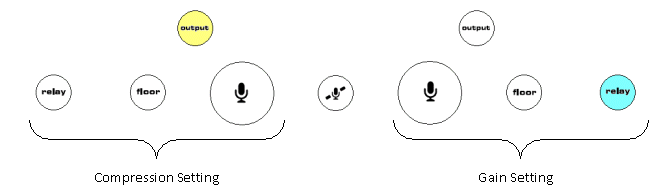
Fig. 1. As you continue to toggle the Relay Out Feedthrough switch, the gain setting light moves to the left as it increments, then wraps back to its default (compression = 1:1) at the right.
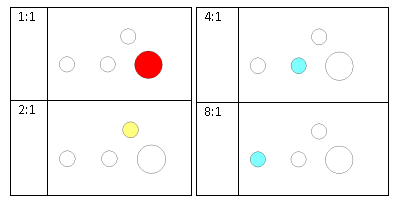
Fig. 2. [Here, I wish I could add the sound of "Close Encounters of the Third Kind"!]
-----Original Message----- From: Stefan Jetchick Sent: 3 juillet 2013 11:50 To: Franck-Olivier Fabry Cc: 'Daryl Dankert'; 'Kent Peterson'; 'Mark Medcalf'; 'Jean-Marc Langevin'; 'Wilf Langevin'; 'Pam Mizuhata'; 'Kathy Callies' Subject: RE: Williams Sound - Feedback on IC-2 console Good day Mr. Franck O. Fabry, First of all, please tell your boss that you deserve a case of beer, or an extra half-day of paid vacation, or something of the kind. Many of my interpreter collegues here in Quebec City basically said: "Nice letter Stefan. Too bad they will never do anything about it." One experienced interpreter even told me he has sent many suggestions to interpretation equipment manufacturers over the years, and never gotten an answer. Williams Sound answered my letter! That in itself is a big victory for Williams Sound. So pat yourself on the back for good customer relations! >> The horizontal lever-type switch would certainly be a more user >> friendly alternative. Good, but it's not apparent from your e-mail that you understand there are **two** problems with those push-button switches: - switching between interpreters (activating either the left microphone or the right microphone); and - switching between target languages (for example, switching between English and French). This requires two lever-type switches (which I suggest to lay out one horizontally, and one vertically, to clearly distinguish them). >> integrated audio compressor is concerned, I am pleased >> to confirm that it's already built in the IC-2 console. Well, I can guarantee it wasn't operational when I worked with your console! My damaged ears can testify! >> we decided not to have an external switch for it and >> hide the access to the compression settings. "Ah yes!" as Agent Maxwell Smart would say, "The good old invisible feature trick!" :-)

"No need to carry those big bags of audio compressors, Chief,
I have a tiny weeny invisible compressor right here!"
Seriously, I will now go into rant mode, so please don your
asbestos underpants.
I can see two objections to your claim that the IC-2 already
provides the audio compression feature I'm asking for.
1) It's so well-hidden, nobody knows about it
Remember, I'm an interpreter. I don't supply interpretation
equipment. That's done by another supplier (here in Quebec City
we have www.avwtelav.com, www.vision-av.com, www.concertplus.com,
etc.).
The sound tech who set everything up on the day my ears were
banged up by your console else is a pro (like all the sound techs
in the audiovisual companies around here), and he knew what an
audio compressor was, and he could see we were getting our ears
banged up, and he tried to help me connect my audio compressor to
the IC-2, etc.
So at the very least, you have a communication problem with
the people who purchase your equipment.
(By the way, as a former C++ programmer, if I had supplied a
user interface to a feature that was as cryptic as the one
described above, complete with "Close Encounters of the Third
Kind" status lights, my manager would have slapped me upside the
head. "The people who will use your feature are normal human
beings with social lives, not bit-twiddling cave-dwelling
engineers like you.")
2) I'm not even sure the IC-2 feature technically works
Warning to interpreters: this letter to Williams Sound was written to explain two things:
(i) how NOT to do audio compression (i.e. how their IC-2 console does it); and
(ii) the right way of doing audio compression.
Do not confuse the two!
Of course, I don't own an IC-2 console, so I can't verify, but I don't think the feature as described would work. (I repeat once again, I'm not a sound engineer, so I might be totally misunderstanding everything.) Allow me to describe what I think I understand. Audio compression, as your User Manual above explains, "compresses the dynamic range of the audio; loud noises get quieter and soft noises get louder." Let's imagine ordinary, uncompressed sound, like a normal speaker speaking in a microphone:
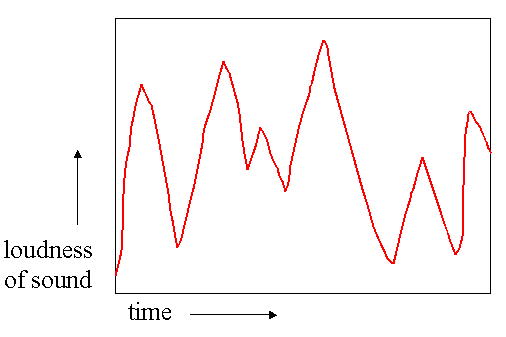
Let's turn on the [Williams Sound IC-2] compressor, set at 1:2. The same sound now looks somewhat like this:
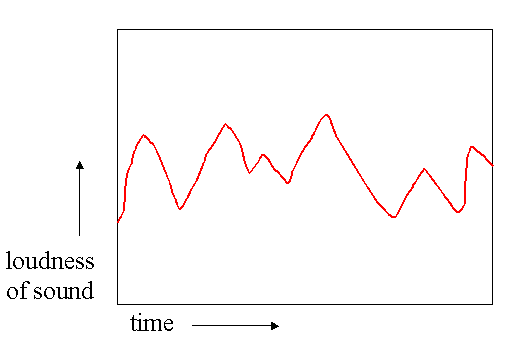
But that doesn't solve our initial problem. For example, this can happen [with the Williams Sound IC-2], even with compressed sound:
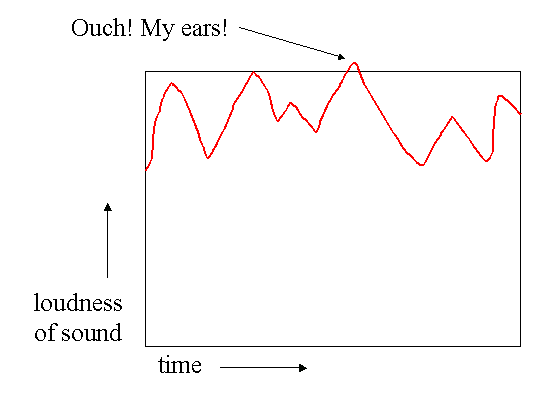
In other words, audio compression is just one factor. The other factor is the threshold. What you are saying is that the IC-2 has a "Ratio" button, second from the left on the audio compressor I use:

But the most important button is the first one on the left: "Threshold". That button lets me do two things: (i) decide what "normal level of sound" means; (ii) tell the compressor when to start compressing. In other words, when you activate the tiny weeny invisible compressor of the IC-2 console, it compresses all the time, regardless of the actual level of input sound. What my compressor does is nothing, most of the time. Most of the time, it doesn't even start to compress the audio signal! This has two advantages: as opposed to what your User Manual says, my sound doesn't "sound flat and lose some of the expressiveness of speech". Secondly, and most importantly, since I set the threshold to a sound level that is comfortable to my ears, when a divergence occurs (an "eardrum damaging excursion" of the audio signal), the audio compressor kicks in and "crunches" the audio signal. Add to that the fact that my audio compressor is always set on a ratio of 1:25 (in other words, much, much better than the puny 1:8 of the IC-2). This means that a potentially eardrum-damaging event ends up looking like this:
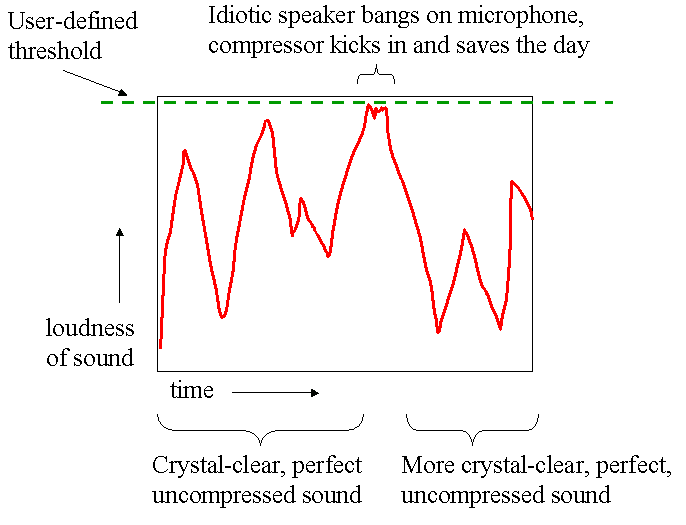
If you don't have a "Threshold" adjustment on your invisible audio compressor feature, I have no idea how you could get it to work properly. Every interpreter, with his own ears and his own headphones (with their own input impedance), has a different idea of what a "normal volume" is, and the "Threshold" has to be set barely above that. How could it be hard-wired at the factory? >> Initial >> market feedback was that compression settings were used infrequently Well of course! First, the "compression" supplied by the IC-2 probably doesn't do anything useful for a flesh-and-blood interpreter. Second, no other manufacturer (although maybe they have invisible features too!) has an integrated audio compressor! How could interpreters clamor for something they don't know about! As the saying goes, if Henry Ford had listened to ordinary users, he would have designed a faster horse! I'm one of the few interpreters in Quebec City that use an audio compressor. I'm slowly beginning to convince collegues how useful it is. Two years ago, if I had polled all my collegues about audio compressors, **zero** would have answered it was important. Now, after much "evangelizing", they are starting to want it. >> this is actually the first time in 4 >> years we've heard of a customer asking about audio compression >> settings. I hereby officially throw down a challenge to Williams Sound: Call my boss (www.americainterpretation.com) and ask her to set up a meeting during a big event (when she will have a large team of interpreters on site, and large events in Quebec City usually include a slew of interpreters from Montreal, since we can't supply them all locally). Bring an IC-2, and a video camera. I'll bring my FMR Audio compressor. We'll do a kind of "Pepsi Challenge", to ask interpreters which sound "tastes" better. We'll have some clown up at the podium alternate between speaking normally, blowing a horn or a whistle, or speaking very softly. Then we'll ask all these professional interpreters to try to translate. We'll post the results on YouTube. I'm willing to bet every single interpreter, after having tasted real audio compression (not the way it's currently done by the Williams Sound IC-2), will never want to go back to the bad old days. And if you bring a new "IC-3" designed the way I'm proposing, I'm also willing to bet you'll destroy the competition! Cheers! Stefan
Other interpreters have asked me about this "audio compressor" thing, so I'm adding a section for them (not having a better place to put this information):
WARNING: I'm not a lawyer, and this has not been reviewed by a lawyer. Also note this clause refers to the AIIC website, but I don't know if they yet have the equivalent of my "audio compression for dummies". Of course they are welcome to pilfer anything they might find useful on this web page (with credits, if possible).
Occupational Safety of Interpreters ("audio compression").
The Client will ensure the audio-visual vendor
(i.e. "the AV guy") will install an audio compressor somewhere
on the line before the sound reaches the interpreters, and
that it's properly configured (i.e. set at the correct
"threshold" and "dB reduction ratio") to protect against
excessive sound level divergences (i.e. "painfully loud
noises"). If this is not supplied, the interpreters may
refuse to work.
(Practical compliance advice: Several interpretation
console manufacturers claim their console provides this
feature, but their "compressor/limiter" feature does
not work. It must be a standalone professional-grade
audio compressor. The good news is all self-respecting AV
vendors have crates full of audio compressors in their
warehouses, so it's just a matter of asking for it in your
contract with them. If your "AV guy" or the salesman for
your AV vendor is a bit confused, the AIIC website has
additional information to walk him/her through the process,
so you can just ask the salesman to add some wording
about "...SHALL respect all that AIIC audio compression stuff",
and send them the hyperlink to it. Voilà!)
Yes, in theory you the conference interpreter should not have to provide an audio compressor. But currently, such is life. Here is a Step-by-Step:
1) Buy an audio compressor. (I purchased the RNC1773 - Really Nice Compressor from FMR Audio, through a (rather randomly selected; I'm not endorsing them) Canadian supplier called Long and McQuade, for about 250$CAN.
2) Tape or glue all buttons except the Threshold. Position the dials as on the picture below:
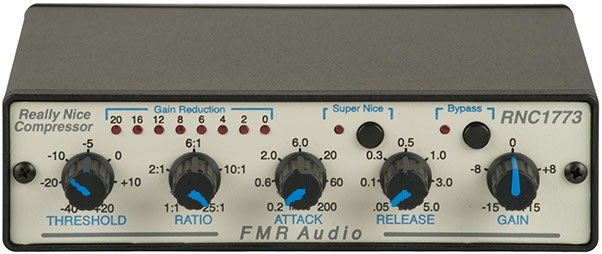
Proper position of dials on FMR Audio RNC1773 audio compressor.
I've had a lot of success in taping all of them (except the leftmost dial, i.e. the "Threshold".) This means you don't have to fiddle with all those useless dials everytime you install your compressor. If you use transparent tape, you'll even be able to see the little row of lights called "Gain Reduction" (useful to set the threshold).
From left to right:
Threshold: about -10 dB
Ratio: 25:1
Attack: 0.2 msec
Release: 0.05 sec
Gain: 0 dB
Never touch the two buttons ("Super Nice" and "Bypass"). In other words,
the little red lights next to them should never be turned on.
3) Maybe buy a cable and some adaptors. Connecting your audio compressor is not rocket science, but you do need some cabling. You can buy a cable and some adaptors at any store that sells audio equipment. (What we used to call "Radio Shack"; just ask any audio technician what stores sell stuff like that, your city will have several.) The store-bought solution is sucky, but it does sort of work, most of the time (I'll explain a better solution later):
- quarter-inch splitter patch cable (i.e. a "Link Audio 1/4 TRS-M to 2x 1/4-inch Mono-M Y-Cable" if you're talking to a pimply teenager in the store).
- something to go from a quarter-inch male mono jack to whatever headphone you use. Normally you'll need both something to change a male 1/4" mono jack into a female, then something to plug your headphones into that 1/4" female mono jack (WARNING! I'm not sure the preceding hyperlink points to the right thing: you need a stereo female 1/8" jack to a mono 1/4" male jack, which is a bit hard to find. When I lend the one you can see on the picture to another interpreter, I always tell them: "If you lose it, you must give me your first-born child!").
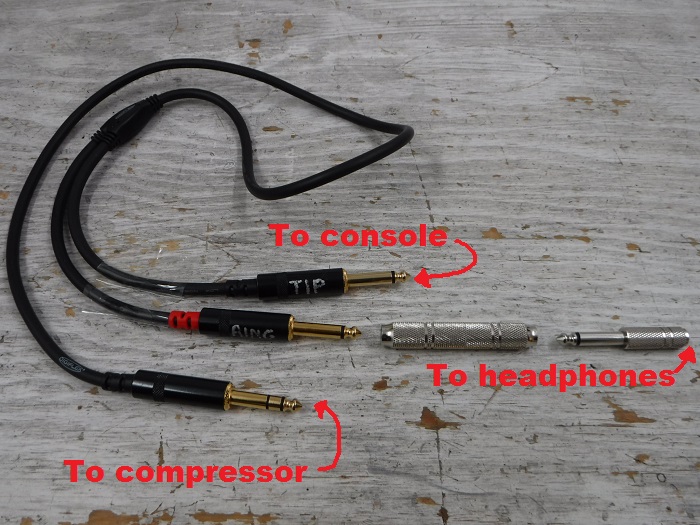
Off-the-shelf cable and adaptors.
4) A better solution: the custom cable. The advantages of a custom cable are: (i) fewer stupid adaptors to lug around (and lose...); (ii) the cable can be made the correct length so you can leave the compressor in the middle of the interpretation booth table, and just switch your cable around when you change positions, instead of having to drag the whole compressor around; (iii) some interpretation consoles (like the Williams Sound IC-2) require adaptors which are hard to find in stores, but are easy to build if you are making the cable yourself. Here is the schematic (if you get tachycardia looking at this, just ask any pimply teenager; expect to pay about 80$CAN for a cable made by an upscale teenager):
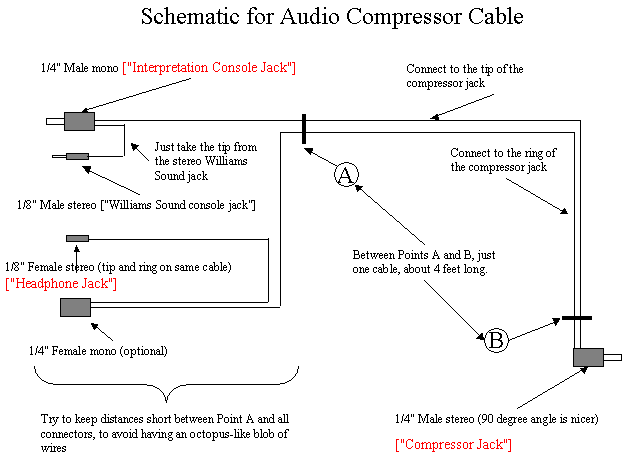
Schematic for custom audio compressor cable.
Technical notes about the "Williams Sound Console Jack":
- It's a kludge. Ideally, all interpretation consoles would have a 1/4"
mono female jack. A few rare ones don't.
- Weird behavior. If the "Williams Sound Console Jack" touches anything
metallic, the sound cuts off. So keep that jack taped over unless you actually
need it.
- Proper R&D is currently impossible for me. I don't have access to
such rare consoles, so I cannot easily test potential solutions. This is
important for the next item.
- Sennheiser SDC 8200 ID. I recently discovered another console that
doesn't have the proper jack, and my current cable doesn't work with it. I
did find an adaptor (1/8" male stereo to 1/4" female mono) that works, but
I don't know how it is wired internally (are the tip and the ring connected
together, or is one just not connected to anything, or to ground?). So a
proper adaptor might work with both the Sennheiser and the WilliamsSound, and
obviate the need for the silly "Williams Sound Console Jack".

My custom cable, based on the schematic.
5) Plug it in. The actual plugging in is simple. You're trying to protect your eardrums, so the compressor has to become the "middleman" between your headphones and whatever is supplying you the sound. A simple approach is to unplug your headphones from the interpretation console, and plug the "input" of the compressor instead, and then to plug your earphones into the "output" of the compressor:
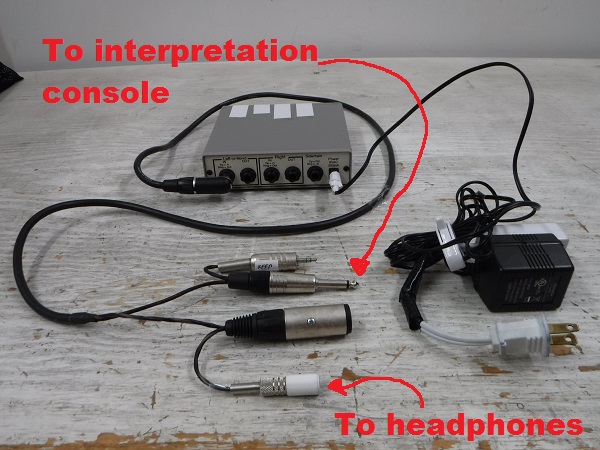
Compressor with cable.
In the above picture, you can also see the power supply of the compressor (the "little transformer"). I made myself a "runt extension cord" (just a normal extension cord made ridiculously short) which allows you to get electricity for your compressor, but also leaves two slots free (one for your laptop, and one for whatever you had to unplug to find room for your runt extension!). Other interpreters are usually glad you don't clog up the power strip with all your electrical gadgets, so don't underestimate that little "runt extension".
6) Configure the compressor. Since you've already immobilized most of the dials on the compressor, the actual configuration is fairly simple.
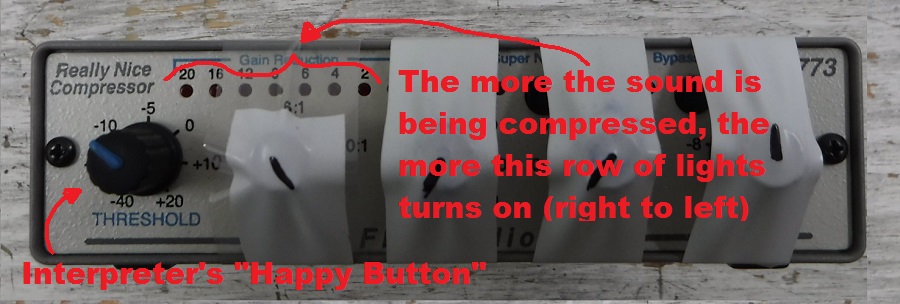
Front of taped compressor.
The idea, as explained above, is to set the threshold so the compressor does nothing most of the time. So you play with two knobs: the volume dial on the interpretation console, and the threshold dial on the compressor. One way of setting them both (unsafe for your eardrums, but easy to explain), is to turn the threshold all the way clockwise (i.e. remove all protection! DANGER!), then adjust your volume normally until you can hear well, then dial the threshold counterclockwise until the compressor starts to "nibble" (i.e. the row of red lights starts to flicker just a little bit on the right end), then turn it back just a tiny bit, until the lights stop flickering. There! Now your sound is uncompressed, but if somebody does something stupid like drop the microphone, your eardrums will be protected.
There is an obscure technical detail, which most of you can probably safely ignore. I was getting weird sporadic failures (the sound would just stop completely, at apparently random intervals), which I thought were caused by my home-made cable. So I paid (twice...) to have cables made by professionals. But the problem still re-appeared sporadically. I finally traced it down to the "OUT" 1/4" female jack at the back of the compressor (second "hole" from the left in the picture). The compressed signal arrives at that jack on the printed circuit board (PCB), then it's the jack itself that transfers that signal to the leftmost jack, not the PCB! But my "OUT" jack had a slightly loose metal blade for the tip, so that would cut the contact sporadically.

Back of compressor, showing where PCB puts signal.
All I did was solder a "mickey mouse" wire that takes the signal directly from the PCB and sends it to the "IN" (leftmost) jack. That dumb design mistake by FMR Audio cost me much more in time and aggravation and unnecessary cables than the purchase price of their compressor...
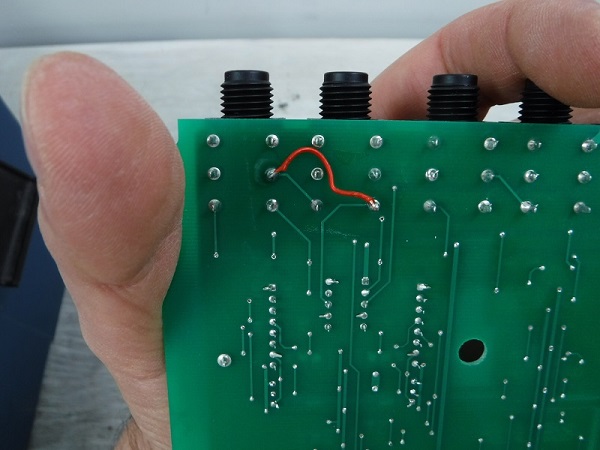
2-cent piece of wire that cost me several hundred dollars.
A collegue purchased the same compressor more recently and never had a problem, so they might have fixed the PCB masks already. Just keep this in mind if ever your sound cuts sporadically.
I knew nothing about audio compressors. It was a local AV tech (Ioann) who taught me what little I know.
On 2019-April-18, a co-worker made me aware of two other potential solutions:

PreservEar passive volume limiter at www.preservear.com.

LimitEar-FL passive fixed level limiter at www.limitear.com.
I was able to try the PreservEar for a few minutes at work. Maybe it was broken, but despite adjusting the reduction level and observing that the light indicating it was limiting the level did turn on, as I raised the volume past the threshold, I did not notice any audio compression. It did not seem to limit the volume level, the way a real audio compressor does. (Maybe it's just a cheap device that cuts the volume in case of an acoustic shock. That in itself would be a good idea, but if so, I can't even test it! It would be like testing a bullet proof vest by shooting yourself: if it works, you're saved, if not, you're dead!) Anyway, be aware that a side-by-side comparaison gave me the impression the PreservEar was close to useless. Also, despite the device claiming to be limiting the volume, my ears still hurt after a few minutes of testing (with the protection level at its best, I wasn't protected).
I was quite sad about this, since I'd love to replace my stupidly bulky and heavy audio compressor (which on top of that needs to be plugged into a power outlet), with a neat little device that fits in your shirt pocket and that doesn't even require any power source. So what all engineers know has been demonstrated once again: if a solution doesn't actually have to work, you can make it really small and lightweight!
Let's Adore Jesus-Eucharist! | Home >> Directory of sheep and wolves